MySQL Best Practices: 🚀 Optimizing Performance and Reliability with Advanced Concepts
MySQL is one of the most popular relational database management systems in the world, and for good reason. It’s open-source, scalable, and offers excellent performance when configured and managed correctly. Whether you’re a seasoned database administrator or just starting with MySQL, following best practices can help you harness its full potential while ensuring reliability. In this blog post, we’ll explore some MySQL best practices, complete with examples, to help you optimize performance and reliability.

🏎️ Performance Optimization
1. Indexing for Speed 📈
Indexing is a crucial part of database optimization. It helps MySQL locate data quickly, reducing query execution times. Always analyze your query patterns and create indexes on columns commonly used in WHERE clauses.
Example:
-- Creating an index on the 'user_id' column
CREATE INDEX idx_user_id ON users(user_id);2. Use Proper Data Types 🧱
Select the appropriate data types for your columns. Smaller data types require less storage and result in faster queries. Avoid using VARCHAR when CHAR will suffice and use INT for integers instead of VARCHAR.
Example:
-- Using INT data type for the 'age' column
ALTER TABLE employees MODIFY COLUMN age INT;3. Optimize Queries 🚀
Write efficient SQL queries. Avoid using SELECT * and fetch only the data you need. Use JOINs carefully and consider denormalization when it can improve query performance.

Example:
-- Fetching specific columns instead of all columns
SELECT first_name, last_name FROM employees WHERE department_id = 101;🛡️ Reliability Enhancement
4. Regular Backups 📂
Schedule regular backups of your MySQL database to prevent data loss in case of failures. Use tools like mysqldump or implement automated backup solutions.
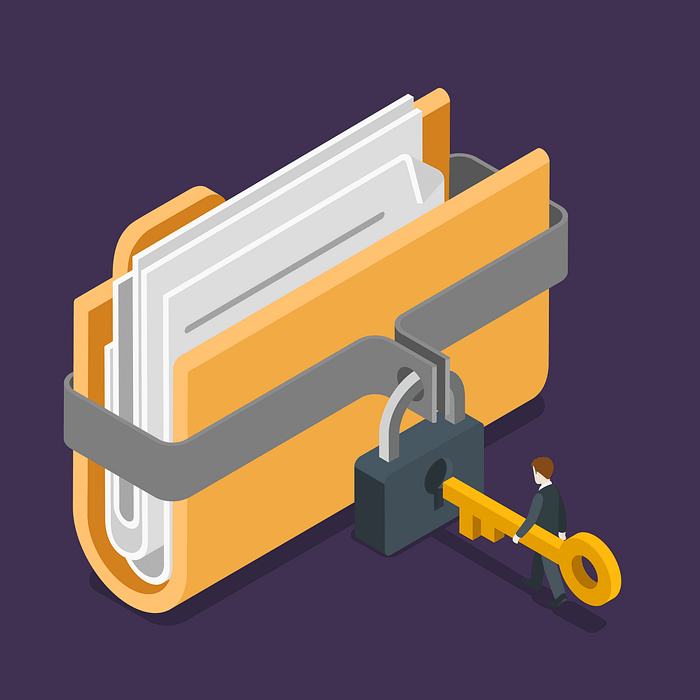
Example:
# Create a daily backup using mysqldump
mysqldump -u username -p dbname > /path/to/backup.sql5. Implement Replication 🔄
MySQL replication involves creating copies of your database for redundancy. It ensures high availability and load distribution. Set up master-slave or master-master replication depending on your needs.
Example:
-- Setting up a basic master-slave replication
-- On the master server
CHANGE MASTER TO MASTER_HOST='master_host_name',
MASTER_USER='repl_user',
MASTER_PASSWORD='repl_password';
-- On the slave server
START SLAVE;6. Monitor and Tune 📊
Regularly monitor your MySQL server’s performance and resource utilization. Tools like MySQL Performance Schema and third-party monitoring solutions can help you identify and address issues proactively.

Example:
-- Check active queries
SHOW PROCESSLIST;
-- Check server status
SHOW STATUS LIKE 'Threads_connected';🚧 Security Measures
7. Secure User Permissions 🔒
Grant only necessary permissions to database users. Avoid using the root user for everyday tasks. Create separate users with the minimum required privileges.
Example:
-- Create a user with limited privileges
CREATE USER 'myuser'@'localhost' IDENTIFIED BY 'mypassword';
GRANT SELECT, INSERT, UPDATE, DELETE ON mydb.* TO 'myuser'@'localhost';8. Enable Firewall Rules 🧯
Utilize firewalls and network security groups to restrict access to your MySQL server. Allow only trusted IP addresses to connect to the database server.

Example (Using iptables):
# Allow incoming MySQL connections from a specific IP address
sudo iptables -A INPUT -i eth0 -p tcp -s your_ip_address --dport 3306 -m conntrack --ctstate NEW,ESTABLISHED -j ACCEPT🌐 Advanced Performance Optimization
1. Partitioning 📦
Partitioning allows you to divide large tables into smaller, more manageable pieces. This can significantly improve query performance, especially for tables with millions of rows.
Example:
-- Partitioning a table by date range
CREATE TABLE sales (
sale_id INT AUTO_INCREMENT,
sale_date DATE,
amount DECIMAL(10, 2),
PRIMARY KEY (sale_id)
)
PARTITION BY RANGE (YEAR(sale_date)) (
PARTITION p0 VALUES LESS THAN (1990),
PARTITION p1 VALUES LESS THAN (2000),
PARTITION p2 VALUES LESS THAN (2010),
PARTITION p3 VALUES LESS THAN (2020),
PARTITION p4 VALUES LESS THAN (2030)
);2. InnoDB Storage Engine 🏋️
InnoDB is the default storage engine for MySQL, and it’s designed for high-performance and reliability. Utilize InnoDB’s features like row-level locking, foreign key support, and transactional capabilities.
Example (Enabling InnoDB for a table):
-- Create a table using InnoDB
CREATE TABLE mytable (
id INT AUTO_INCREMENT PRIMARY KEY,
name VARCHAR(255)
) ENGINE=InnoDB;3. Query Cache 🗂️
MySQL’s query cache stores the result of SELECT queries, reducing the overhead of query execution. While it can improve read-heavy workloads, it’s crucial to use it judiciously as it can negatively impact performance for frequently updated tables.
Example (Enabling the query cache):
-- Enable the query cache
SET GLOBAL query_cache_size = 1048576; -- 1 MB📜 Advanced Reliability Enhancement

4. High Availability with MySQL Cluster 🌐
MySQL Cluster provides high availability with automated failover and data replication across multiple nodes. It’s an excellent choice for mission-critical applications.
Example (Creating a MySQL Cluster):
-- Create a MySQL Cluster
-- (Detailed instructions vary based on your specific setup)5. Point-in-Time Recovery 🕰️
Implementing point-in-time recovery allows you to restore your MySQL database to a specific point in time, reducing data loss in case of disasters.
Example (Using binary logs for point-in-time recovery):
-- Enable binary logging
SET GLOBAL log_bin = ON;
-- Create a backup
mysqldump -u username -p dbname > /path/to/backup.sql
-- Restore to a specific point in time
mysqlbinlog binlog_file | mysql -u username -p🔒 Advanced Security Measures
6. Encryption at Rest and in Transit 🛡️
Encrypt your data at rest using mechanisms like Transparent Data Encryption (TDE) and encrypt data in transit using SSL/TLS to protect sensitive information.
Example (Configuring SSL for MySQL):
-- Generate SSL certificates
mysql_ssl_rsa_setup --uid=mysql
-- Configure MySQL to use SSL
[mysqld]
ssl-ca=/path/to/ca-cert.pem
ssl-cert=/path/to/server-cert.pem
ssl-key=/path/to/server-key.pem7. Role-Based Access Control (RBAC) 🚪
MySQL 8.0 introduced support for roles, making it easier to manage user permissions and improve security by implementing the principle of least privilege.

Example (Creating and assigning roles):
-- Create a role
CREATE ROLE 'my_role';
-- Grant privileges to the role
GRANT SELECT, INSERT ON mydb.* TO 'my_role';
-- Assign the role to a user
GRANT 'my_role' TO 'my_user';🌟 Conclusion
Optimizing MySQL performance and ensuring reliability are essential for any application relying on this powerful database system. By following these best practices, you can unlock MySQL’s full potential, keep your data safe, and enjoy a high-performing database environment. Remember, the key to success is a combination of well-thought-out configuration, regular monitoring, and continuous improvement. So, go ahead, implement these best practices, and watch your MySQL-powered application soar to new heights! 🚀🔒📊By implementing partitioning, leveraging InnoDB, using query caching wisely, and exploring advanced concepts like MySQL Cluster and point-in-time recovery, you can build a robust and high-performing database environment. 🌟🔒🌐
